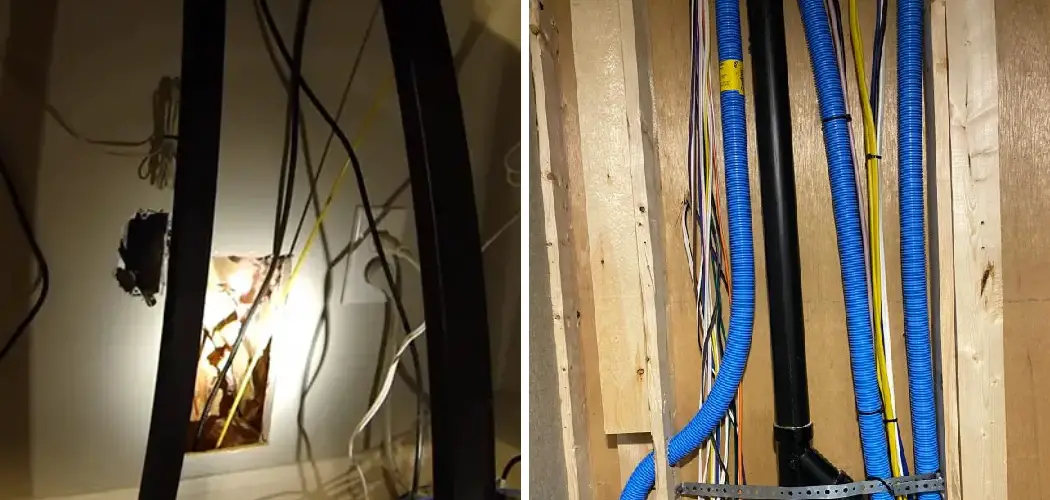A good internet connection has become a necessity rather than a luxury in today’s modern world. And if you are a homeowner, you know how important it is to have a stable connection in every corner of your house. While Wi-Fi technology has undoubtedly solved some of these issues, it can still be inconsistent in certain parts of the house, especially the basement or the second floor.

In such cases, the best solution is to run a cable from the basement to the second floor. But how do you do that? If you want an answer, this blog post is for you. In this post, we’ll provide you with some tips on how to run cable from basement to second floor successfully.
Can You Run a Cable from The Basement to The Second Floor?
Running cable between floors is a common challenge for any homeowner who wants to connect devices on different floors. However, the good news is that running a cable from the basement to the second floor is entirely possible. Running a cable will require some planning, tools, and patience, but with a little bit of know-how, it’s a great DIY project for anyone to tackle.
The most critical step is to choose the right cable type and plan out the pathway to follow. From there, installing the cable and making the necessary connections to your devices is a matter of installation. With the right guidance, homeowners can enjoy a reliable and secure connection between their basement and second floor to streamline their technology use at home.
Why Should You Run a Cable from The Basement to The Second Floor?
Running a cable from the basement to the second floor may seem like a daunting task, but the benefits are undeniable. Not only will it provide a stable and faster internet connection, but it will also allow for seamless streaming of movies and television shows without any buffering. With today’s technology, we rely heavily on having a strong and consistent internet connection, especially when working remotely or attending online classes.
Plus, it adds value to your home, making it more attractive to potential buyers if you decide to sell. So, invest in this upgrade and enjoy its convenience and benefits.
How to Run Cable from Basement to Second Floor: A Guide for Homeowners
1. Determine the Route
The first thing you need to do is determine the route of the cable. This will vary depending on your house’s layout and your preferences. Ideally, you should run the cable through the wall to keep it out of sight. You might need to drill some holes to connect the cables and keep them out of sight. However, avoid drilling too many holes or interfering with your house’s structural integrity.
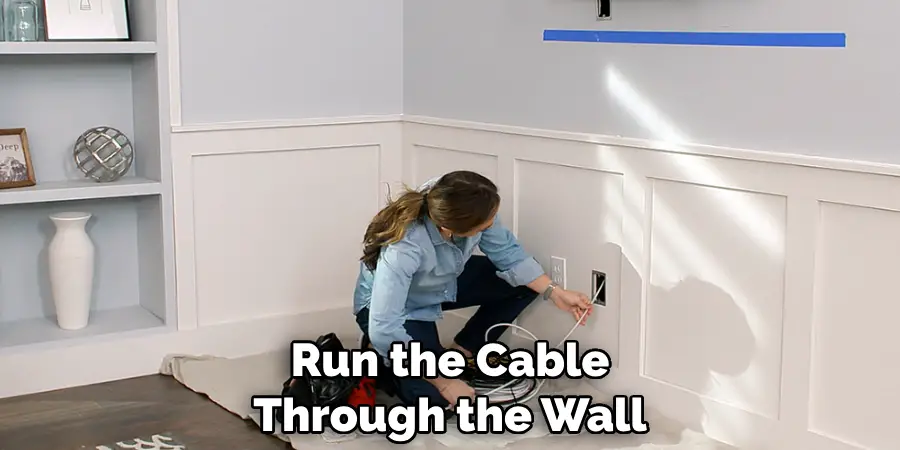
2. Gather the Required Tools
Once you have determined the route, you will need to gather the necessary tools. You will need a drill, fish tape, a wire stripper, a cable tester, and a coaxial cable. You might also need some wall plates, wire nuts, and cable ties. It’s essential to ensure that you have all the required tools before starting the installation process.
3. Run the Cable
It’s time to run the cable. First, drill a hole through the top plate of the basement and the second floor. This will allow you to run the cable from one floor to the other. Once you have drilled the holes, use your fish tape to pull the cable through the wall. Connect the cable to the wall plates and fasten them securely with screws.
4. Test the Cable
Once you have run the cable, it’s time to test it. Use a cable tester to ensure that the cable is connected correctly and that there are no issues. You don’t want to run the cable through the wall only to find out it isn’t working.
5. Clean up and Finish
Once you have tested the cable and ensured it is working correctly, you can clean it up. Use wire nuts and cable ties to secure the cables in place. This will also help keep them organized and out of sight. Finally, patch up any holes or cracks around the wall plates with some caulk or putty.
6. Connect the Devices
The next step is to connect the devices. First, connect your cable box to one end of the cable using your coaxial cable. Then, connect the other end of the cable to a receiver in another room. Ensure that all connections are secure and that no loose cables are hanging around.
7. Test the Connection
The final step is to test the connection. Turn on your TV and cable box and make sure that they are connected correctly. If everything is working as expected, you can enjoy your cable service from your basement to the second floor of your home.

That’s it! You’ve now learned how to run cable from basement to second floor of your home. This guide will help you set up your own system without any hassles or complications.
5 Things You Need to Know Before Run Cable from the Basement to the Second Floor
1. Know the Length of the Cable Run
The first thing you need to know before running cable from the basement to the second floor is the length of the cable run. This will determine how much cable you need to purchase and help you estimate the time it will take to complete the project.
2. Choose the Type of Cable
There are a variety of different types of cable that can be used for this project, including coaxial cable, Ethernet cable, and phone line cable. It is important to choose the type of cable that is best suited for your needs. For example, if you are running cable for a home theater system, you will need to use a coaxial cable.
3. Plan the Route of the Cable Run
Once you know the length of the cable run, you will need to plan the route that the cable will take from the basement to the second floor. It is important to avoid running the cable through any areas with potential damage, such as near water pipes or sharp corners.
4. Gather the Necessary Tools and Materials
Before beginning the project, you must gather all the necessary tools and materials. This includes a drill, screwdriver, hammer, nails, screws, wire strippers, and tape measure. You will also need to purchase the appropriate type of cable for your project.
5. Drill Holes Through Walls as Needed
Once you have planned the route of the cable run, you will need to drill holes through any walls that are in your way. It is important to drill pilot holes before screwing or nailing anything into place so that you do not damage your walls.

Benefits of Run Cable from Basement to Second Floor
Running a cable from your basement to the second floor could be the solution you’ve been looking for to improve your home’s connectivity. With this new setup, you’ll be able to enjoy full access to the internet, cable TV, and other critical services on every floor of your home. This can significantly increase the convenience and practicality of using different devices across your home and eliminate the need for messy wires and cables that can clutter your space.
Plus, if you’re looking to sell your home in the future, this upgrade could add significant value and be a selling point for potential buyers. Get ready to revolutionize your living space with a simple cable upgrade.
Some Common Mistakes People Make When Trying to Run Cable from Basement to Second Floor
Running a cable from the basement to the second floor might seem like a daunting task, but with the right preparation and knowledge, anyone can do it. Unfortunately, there are several common mistakes that people tend to make when trying to run cable upstairs. For one, not measuring the length of cable needed correctly can result in wasted materials and unnecessary costs.
Additionally, not properly securing the cable can lead to the risk of tripping hazards and damage to the cable itself. Finally, not identifying the best location for cable installation can result in poor signal quality and interference. By avoiding these mistakes, anyone can successfully run a cable from the basement to the second floor and enjoy reliable internet access throughout their home.
How Much Does It Cost to Run Cable from Basement to Second Floor?
Running a cable from your basement to the second floor can be daunting, but it’s often necessary. The cost of running a cable depends on various factors, including the length of the cable and the type of cable you need. If you’re running a cable for basic internet connectivity, the cost could be as low as $100.
However, if you’re running a more complex cable setup for your home theater, the cost could easily exceed $500. Getting an estimate from a professional before embarking on this project is important, but the investment is often worth it for the increased convenience and connectivity in your home.
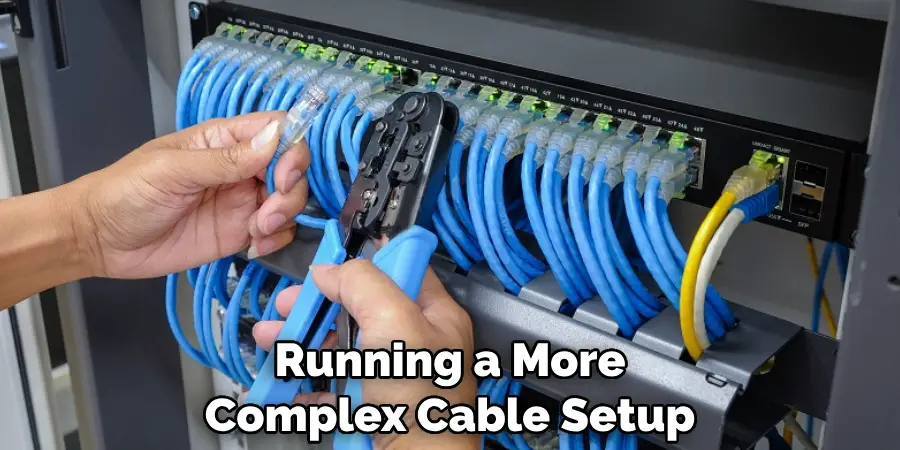
Conclusion
Running a cable from the basement to the second floor can seem like a daunting task. But with the right tools and knowledge. Follow these simple steps, and you’ll have a stable connection throughout your house. Always make sure to take the necessary precautions, such as not drilling too many holes, to avoid damaging your home’s structure.
With a little patience and hard work, you’ll have a flawlessly working cable running through your home in no time! Thanks for reading our post about how to run cable from basement to second floor.