Do you ever feel like your wifi signal needs to reach farther? Or there are certain areas in your home or office where access has never been easy due to brick walls and other physical barriers.

Although it’s common knowledge that brick walls can be a massive obstacle for wifi signals, there is no need to resign yourself to slow speeds or, even worse: no connection at all. There are actually several viable methods you can deploy right away in order to maximize the range of your network and get an even better signal through those pesky brick walls!
In this blog post, we will discuss precisely what these solutions look like so that you can say goodbye to irritating dead zones. So let’s dive in and find out how to get wifi signal through brick walls!
What Will You Need?
Before we get started, let’s look at the equipment you’ll need for this project.
- A Wi-Fi router
- Wi-Fi range extender
- A directional antenna
- Powerline adapter
- Mesh network system
Let’s now look at each piece of equipment in turn and what they can do to help with your brick wall problem!
10 Easy Steps on How to Get Wifi Signal Through Brick Walls
Step 1. Choose the Right Wi-Fi Router
When trying to solve any wifi signal issue, choosing a router that is up to the task is important. Make sure to research what models are best for your budget and needs, as well as consider the size of your home or office and the number of devices you plan to connect. If you’re having trouble deciding, consult our handy guide to choosing the right router.
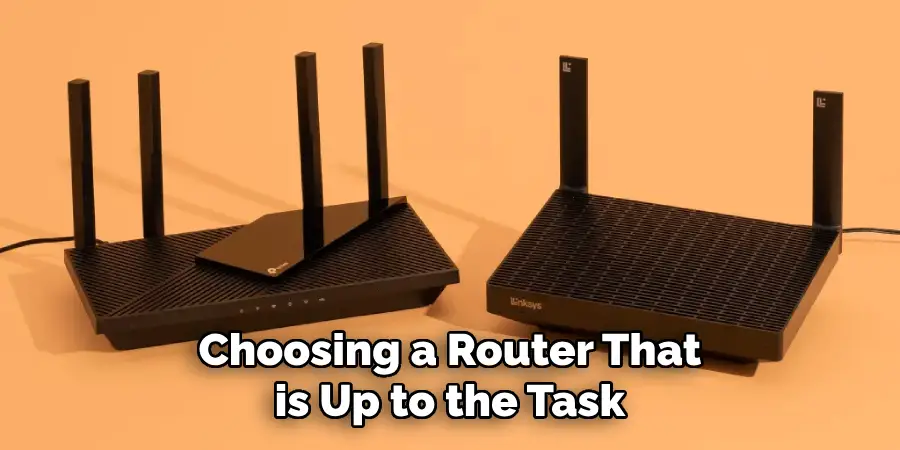
Step 2. Install a Wi-Fi Range Extender
To increase the range of your wifi signal, it is recommended that you install a range extender in between your router and brick wall barrier. This device will amplify any incoming signals from the router so that they can easily pass through brick walls without losing strength. Remember to make sure that the extender is secured with a strong password for maximum security.
Step 3. Set Up a Directional Antenna
Another way to make sure that wifi signals don’t lose strength when passing through brick walls is to set up a directional antenna on one side of the wall. This will help direct the signal toward its ultimate destination, which can be especially useful if you connect multiple devices in different rooms. As always, make sure to secure your network with a strong password.
Step 4. Use a Powerline Adapter
If you don’t want to use any additional hardware, then a powerline adapter is your best option. This device uses the existing wiring in your home or office to boost and extend wifi signals to pass through brick walls easily. This adapter also eliminates any interference from other networks in the vicinity.
Step 5. Invest in a Mesh Network System
Investing in a mesh network system is one of the most effective ways to get wifi signals through thick walls. This type of system will work as one single unit, so even if there are multiple walls to penetrate, your wifi signal will easily reach its destination. If you’re looking for the best, check out our guide to the top mesh network systems.

Step 6. Place Your Router High Up
When it comes to the placement of your router, make sure that you put it as high up as possible in order for the signal to extend further without losing strength. This should also help avoid any interference from other electronic devices like microwaves or cordless phones, which can negatively impact performance. Moreover, try to keep your router away from windows and other areas where there may be a lot of outside interference.
Step 7. Move Your Router Away From Brick Walls
This is particularly important if you have a router situated close to a brick wall, as this can cause signal degradation due to interference with the material itself. Ensure enough space between your router and any nearby brick walls to ensure optimal performance. You can also use a range extender to make sure that there is no interference.
Step 8. Use a Metal Reflector
If you’re trying to send your wifi signal through an outdoor brick wall, then a metal reflector can be very helpful. This device works by reflecting the signal so that it is directed toward its destination while avoiding any interference caused by the bricks themselves. Another great benefit is that it’s extremely portable and easy to install.
Step 9. Upgrade Your Antenna
Finally, if none of these solutions seem to work for you, then it might be worth considering upgrading your router’s antenna. A stronger antenna can help amplify signals so that they don’t degrade or get blocked when passing through thick walls like those made from brick or concrete. It will also help to reduce the number of dead zones in your home or office.
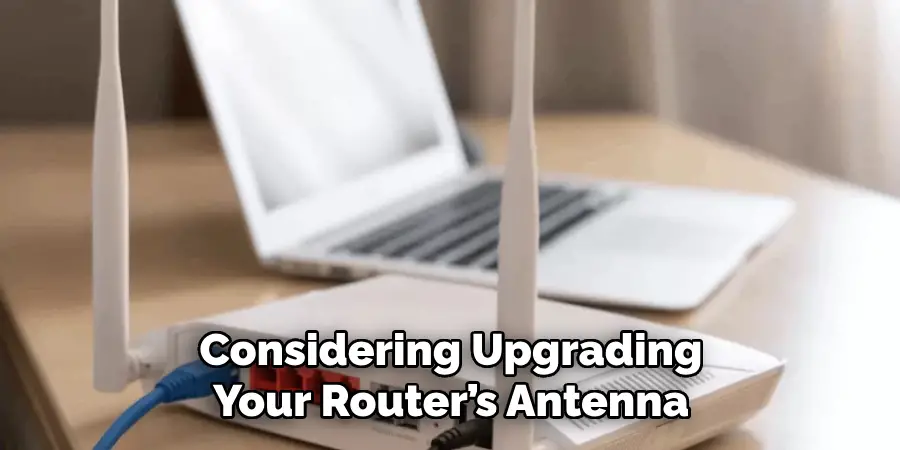
Step 10. Use a VPN
A Virtual Private Network (VPN) is a great way to ensure that any wifi signals passing through brick walls are completely secure. By encrypting your connection, you can be sure that no one else can access or intercept your data as it passes through. Remember to choose a reputable VPN provider with strong encryption protocols for maximum security.
By following these ten simple tips, you’ll be well on your way to getting the best wifi signal through those pesky brick walls. Whether you choose to use a range extender, directional antenna, powerline adapter, mesh network system, or VPN – you can rest assured that your wifi connection will be strong, secure, and reliable.
5 Additional Tips and Tricks
- Make sure that your router is placed in a central location. This way, it will be more likely to reach all areas of the house, including behind thick brick walls.
- If you have an external antenna, position it in the direction of a wall that is blocking your signal. This can help draw the wifi signal to the other side of the wall and strengthen its reach.
- Use repeaters or extenders to amplify your wifi signal behind brick walls. These devices can boost weak signals and provide better coverage for large homes with thick walls.
- Check if your router supports higher frequencies, like 5GHz instead of 2.4GHz, which will often penetrate through brick walls more easily than lower frequencies.
- Ensure all doors and windows are closed when attempting to get wifi signal through brick walls – this will reduce interference from outside sources such as neighbors’ wifi signals.
These tips and tricks can help you to get the most out of your wifi signal, even through thick brick walls. With a little effort and the right equipment, you should enjoy reliable connectivity no matter where you are in your home.
5 Things You Should Avoid
- Position your router as close to brick walls as possible. This will only cause the signal to be blocked and not penetrate through.
- Don’t use old or outdated routers – they may not support frequencies that are more likely to penetrate brick walls, like 5GHz instead of 2.4GHz.
- Don’t place metal objects in front of the router or nearby, as they can interfere with the wifi signal’s reach.
- Avoid placing any other electronics that produce EMFs (electromagnetic fields) near your router, as these can also weaken signals and make it difficult for them to pass through thick walls.
- And finally, don’t forget to keep your router updated with the latest firmware – this will ensure that you’re getting the best performance from your device.
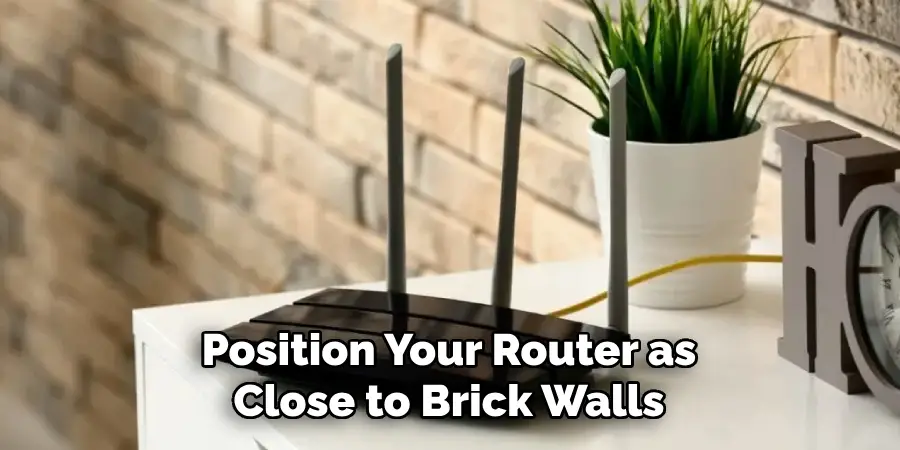
These are just a few tips and tricks to remember when attempting to get wifi signal through brick walls. With the right tools and know-how, you should enjoy seamless connectivity no matter where you are in your home or office.
Conclusion
Now that you know how to get wifi signal through brick walls, you can always stay connected regardless of where you are in your house or office. You have the knowledge and tools to enhance your internet connectivity and ensure that no matter what type of walls are separating you from your router, they won’t stop you from having a strong wireless connection.
With this newfound ability comes freedom and confidence—the assurance that the wifi will reach you no matter where in your home or office you may be! And if something goes wrong with your connection, you know how to troubleshoot it quickly so that no time is wasted.
Knowing how to get Wifi through brick walls is certainly a practical skill, thus, knowing how never hurts. So take advantage of this new knowledge and keep up with any changes or updates related to network technology.
Hopefully, this article has helped teach you how to get a wifi signal through brick walls. Now go forth and enjoy the freedom of always staying connected no matter what type of wall separates you from your router!

